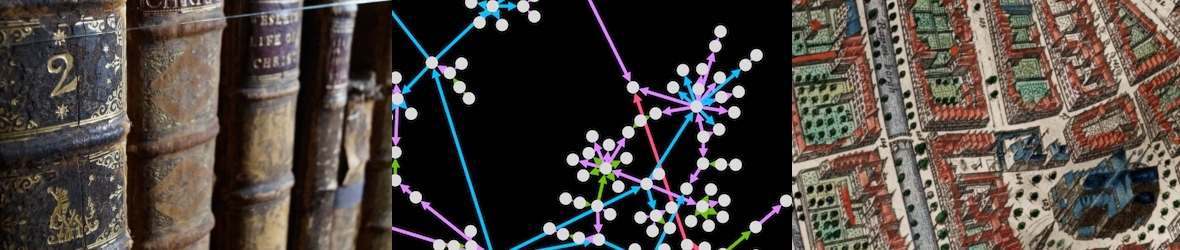Leiden University Centre for Digital Humanities
Digital Lab
You can find the Digital Lab on the ground floor of the Huizinga building (room: 0.09) on the Leiden University campus in Leiden. The Digital Lab is part of a collection of Humanities labs designed for staff and students who require a place to work, experiment, and find support for their digital research.
Why and for whom?
Humanities research and education have an important role to play in our increasingly digital world. The Digital Lab is part of a multi-pronged strategy by the Faculty’s Centre for Digital Humanities (LUCDH) that is designed to help all of us meet the challenges and opportunities that come with this role.
Maybe you are a member of staff or a student who is already well-versed in digital media and tools but need advanced equipment and a community of specialists to take your work to the next level? Or are you someone who would like to learn how to bring digital methods into your scholarly practice but need a place to learn and experiment and a support group to start? Or do you need a user-friendly studio to record your next podcast. Then this is the place for you.
What resources are available in the Digital Lab?
In the digital lab you will find the following:
- 2 graphically capable desktops (for e.g. intensive multimedia work, crunching through bigger datasets, and projects that require installation of specific software or programming environments)
- 2 high-speed processor desktops (for e.g. data crunching or text analysis)
- 18 Laptops with standard Lipsius installation to use at (group)workstations or bring your own laptop, there is easy access to power outlets
- Microcomputers (Raspberry Pi) for experimentation and tinkering in AI Lab (email for booking & assistance)
- 2 Virtual Reality headset (Oculus) (email for booking & assistance)
- 3D printer (Ultimaker) in Maker Space (email for booking & assistance)
- Digital imaging equipment and software (email for booking, assistance & questions over Transkribus)
- Software managed by LUCDH
- Tobii Eye Tracker (email for questions)
A Digital Hub
More important than hardware, you will also be able to find others here who take a specific interest in digital tools and thinking. For instance, during opening times, there will always be people present who know their way around the lab and digital tools, and can help you find answers to your questions. Furthermore, the Lab will also host workshops on topics such as programming, digital mapping, networks, interactive storytelling, deep learning and LLMs. The MediaLab workshops for students will either be held in the Digital Lab or Journalism Lab. See the Workshop page for past details.
How do I use the Digital Lab?
- The Digital Lab is open 10:00 - 17:00 during semesters (except if there is a workshop/lecture/event taking place and Wednesday mornings till 13:00 - see calender schedule). There is seating for 25. When the lab is open, you are welcome to walk in and use the space for your digital projects and research.
- A staff member of LUCDH is always present during times when workshops are not taking place. You can come along during this time and work on your digital projects without first reserving.
- If you have specific questions about a digital topic, please email us beforehand so we can ensure someone is present who can answer your specific questions.
- If machines are not in use or reserved, you can just sit down and use them. (If you wish to leave the computer training a machine learning model, flip over the 'busy' note on the screen indicating that the computer should not be used nor switched off.)
- If you are using one of the lab computers:
- Remember to save your own work to an external memory drive or to the cloud when you leave! This is important, as we cannot guarantee your work will be saved locally on our lab computers for longer term.
- Remember also to clear your browsing history and log out of any personal accounts! - E-mail us if you wish to organize a DH/AI related workshop(s) in the lab: digital-lab@hum.leidenuniv.nl
Where can I find the Digital Lab?
The Digital Lab (0.09) is located in the Humanities Hub on the ground floor of Huizinga in Leiden. As you enter Huizinga, turn left and follow the corridor till it turns to the right (i.e. walk clockwise once you enter Huizinga). The main labs, offices and studios can be found in this part of the corridor.
Contacts and Reserving Space
Want to join an LUCDH workshop?
- Check under Activities or Upcoming Events on our homepage, and register usually via email or FormDesk.
Want to discuss organizing a gathering in the Digital Lab. Any questions or comments? We would love to hear them!
- E-mail: lucdh@hum.leidenuniv.nl
Want to make a booking in the Digital Lab (Huizinga 0.09) for a gathering or for teaching workshop(s)?
- E-mail: digital-lab@hum.leidenuniv.nl
The Humanities Hub in Huizinga: Resources
The Digital Lab is part of a collaboration of labs and studios for digital and AI research housed in the Humanities Hub in Huizinga in Leiden. As well as providing advice, tools and space for research, the Humanities Hub will also support DH & AI Minor teaching, MA Translation studies and MediaLab workshops for students.
You can learn more about our resources for students and staff in this article: Ready for the digital future: The Humanities Hub.
- Digital Lab in 0.09
- AI Lab in 0.09c
- Journalism Lab in 0.11
- Editorial Room in 0.11e
- Maker Space in 0.11f
- Podcast & Livestream Studio in 0.12
- Film Studio in 0.13
- Ludic Lab in 0.14
Questions on access and booking timeslots in the labs and studios can be directed to digital-lab@hum.leidenuniv.nl.