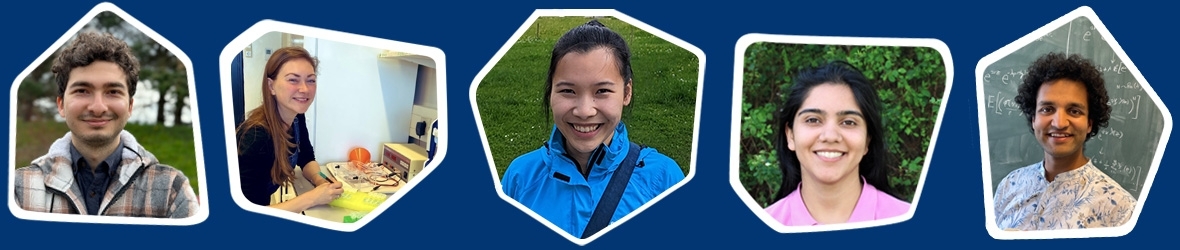Graduate School of Science
Supervisors
As a supervisor, you are responsible for the supervision of your PhD candidate. Read here about your duties as a supervisor and the procedures relating to this, as well as the administrative steps in LUCRIS GSM.
“Supervising PhD candidates” course
The success of a PhD candidate depends in part on the guidance received from the supervisor. Members of staff who are supervising a PhD candidate for the first time are required to follow the Supervising PhD candidates course. This course offers insight into what supervisors can do to get the best out of their PhD candidate.
If you have been asked to act as a supervisor, you are responsible for the following at the start of a PhD track:
- If you have been asked in writing to act as supervisor and have agreed, you have to draw up an Education and Supervision Plan in consultation with the PhD candidate within three months.
- If there are two, or even three, supervisors, determine among yourselves who will do what and record this in writing, providing copies for the PhD candidate.
Completing the PhD
As a supervisor, you are responsible for the quality of the dissertation. If the candidate has almost finished his or her dissertation, you will evaluate whether the manuscript meets the requirements for a PhD. You will evaluate any changes that you agree on.
Approval of the manuscript
If you believe that the manuscript is ‘proof of competency in the independent conducting of scientific research’, you approve it in LUCRIS GSM (for more information see: LUCRIS GSM). If there are other supervisor(s), this approval may only be issued once the other supervisor(s) have been consulted. All further steps, such as the proposal of the doctorate committee, approval of the propositions etc., are to be taken in LUCRIS GSM (by the PhD candidate, supervisor and Dean).
PhD Regulations and administration (LUCRIS GSM)
Each succesful PhD candidate has to meet the requirements as described in the PhD Regulations. These regulations define the criteria for the dissertation manuscript, but also who is eligible to become a PhD candidate, and what your tasks as a supervisor are. In addition to the PhD Regulations, Leiden University employs a set of PhD guidelines.
Some of the steps in the PhD process have to be registered for administrative purposes. We use LUCRIS Graduate School Management (GSM module) to register these steps. LUCRIS GSM supports various approvals (by the supervisor (promotor), dean, and secretary) that occur during the PhD track. Some documents, like the education and supervision plan (ESP/OBP) must be uploaded to LUCRIS GSM by the PhD candidate and must be approved by the supervisor.
You can find a complete overview of the administrative steps in the Workflow LUCRIS GSM. The LUCRIS GSM manual for supervisors and secretary can be found in the menu to the right.
Should you have any questions, please contact the Graduate School Office (GSOffice@science.leidenuniv.nl).
- In order to be able to see your tasks as a supervisor or secretary, you will need to switch roles in LUCRIS GSM. You will automatically be signed in as a 'Researcher'. In order to see the GSM tasks, you will have to switch to 'Supervisor' or 'Secretary', depending on your role (see the LUCRIS GSM manual for more information).
- Turn on automatic e-mail notifications in LUCRIS GSM. This way, you will receive e-mail notifications whenever there is a task that requires an action. You can do this by ticking the box 'Email' in Role > My Settings > Messaging Settings. You can find more detailed information in the LUCRIS GSM manual for supervisors.
Why do I not receive e-mail notifications whenever there is an action for me to perform?
Whether or not you receive e-mail notifications depends on your messaging settings. If you do not receive e-mail notifications from LUCRIS GSM, it means that automatic e-mail notifications has not been turned on. In order to turn on e-mail notifications, please tick the box 'Email' in Role > My Settings > Messaging Settings. You can find more detailed information about the messaging settings in the LUCRIS GSM manual for supervisors (right-hand menu).
Why can't I see my tasks as a supervisor or secretary in LUCRIS?
In order to be able to see your tasks as a supervisor or secretary, you will need to switch roles in LUCRIS (GSM). You will automatically be signed in as a 'Researcher'. In order to see the GSM tasks, you will have to switch to 'Supervisor' or 'Secretary', depending on your role (see the LUCRIS GSM manual for more information (right-hand menu)).
Can I assign my tasks to somebody else (assign a delegate)?
Unfortunately, this is not possible in LUCRIS GSM. This is different from LUCRIS PM (publication management) where this is a possibility. Due to the more sensitive nature of information in the LUCRIS GSM module, there is no option to delegate your tasks.